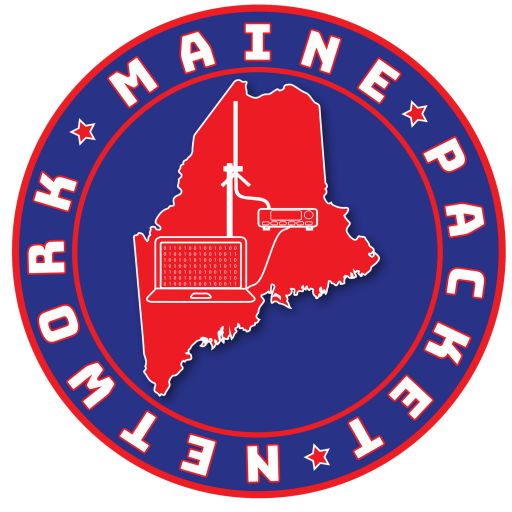This page is under construction.
Where do you begin? You may have heard of packet radio and Winlink while studying for your amateur radio license, or chatter about using the digital network for sending messages from the ARRL, ARES, your local Emergency Communications Team, the Maine Telegraph Newsletter, or a variety of other places. It’s been around for a very long time, faded in popularity with the advent of the Internet, and more recently it has started making a bit of a renaissance due to the sense of fragility of our data infrastructure which everything rides on these days.
But what is packet radio really for? Is it still relevant in this day and age? How do we use it? What software and hardware is necessary to get connected? Let’s try to answer that.
What’s it for?
Packet radio, just like amateur radio, is there when all else fails. When the Internet is down, the telephone lines are congested with panicked citizens, a telephone switching station has gone offline, or the cellphone towers lost connectivity and/or power, radio prevails. With a radio, a modem, and a computer, a licensed amateur operator can still send emails, text messages, chat, and so forth when the infrastructure that we rely on has become unreliable. With the addition of a battery and maybe a solar panel, we can stay in touch with other licensed operators, and friends and family via those operators with the help of the National Traffic System, when the grid is down.
But, can’t we just talk?
Sure! We can talk to each other on local repeaters, or simplex one-to-one, join voice traffic nets, and so forth. But, what if we’re in a situation where we can’t talk due to the background noise at home or at the scene of an incident, we are physically unable to speak for whatever reason, or we need to get a list to someone that requires very spelling to be accurate? Perhaps the band conditions are too poor to make a voice contact; some digital modes are purpose-built to cut through the noise and get the message across with as few watts as possible where power is a commodity. If you want to ensure important, possibly life-saving information gets from one place to another, textual is the way to go.
Getting started
For the purpose of this site, we’ll focus on packet radio. There are all sorts of digital text modes available, but packet radio primarily operates with the AX.25 protocol on VHF (and sometimes HF), and ARDOP or PACTOR on HF. What’s a protocol? It is how text is encoded and modulated into noise that can be transmitted over radio, and demodulated on the other side.
Get it? Modem: modulation/demodulation. You may remember modems from the early days of the Internet. While still in use in some very rural areas, most have moved onto cable and DSL-based Internet. But, back in the early days, the sounds of screeching and whirring sent over the phone lines are how computers transmitted data to each other. Back then, the little box performed the modulation and demodulation. Nowadays, computers, even tiny ones, have the processing power to turn that noise into bits and bytes with nothing more than a soundcard. These are called software modems.
How do you connect your radio to your soundcard, though?
Your station
The hardware
There are a few options here:
- Newer radios have a built-in soundcard. One would simply connect their computer right to their radio with a USB cable. The operating system would identify the radio as a soundcard, and a piece of software called a software modem would perform the modulation and demodulation of text to audio, and vice versa. Additionally, the radio may offer what is called CAT control, allowing the computer to set the frequency and mode on the radio. This is handy on HF where there may be several reachable nodes on different frequencies.
- External soundcards may be used, such as the Signalink or RigBlaster. These are often sold with a USB A-to-B cable to interface with the computer, presenting itself as an external soundcard, and a cable specifically built to interface with the model of radio in use. The latter, the RigBlaster, offers models that include CAT control.
Some radios will have a DIN port in the back with pins within it for the audio interface and PTT (push-to-talk) to activate the transmitter. Some radios will need a cable that connects to a headphone jack and the mic port. The former option facilitates multi-use, allowing the operator easily pick up the mic and talk, and work a digital mode from their computer without unplugging and plugging cables in each time. The latter is suggested more for single-use stations; a dedicated packet radio. - Homemade direct-connect. Savvy with electronics? You could make your own interface cables to connect your radio to your computer’s soundcard and a serial port, or USB-to-serial adapter. Some research is needed here, and there’s a wealth of information for numerous makes and models of radio. Remember this: if your computer doesn’t have a line-in port, you’re going to need to wire in a resistor to null out the headphone jack’s phantom voltage. Again, do your research. Some hams may have uploaded documentation on how they set up their radios in this website’s Files section.
The software
If you don’t have an external modem, your computer is going to need a piece of software called a software modem to convert the text (and sometimes images) to and from the digital noise that will be transmitted over radio. Here are a few great options, in order of complexity.
Individual setup and interfacing guides will be provided shortly.
UZ7HO SoundModem for Windows – UZ7HO provides a sound modem, EasyTerm packet terminal, and chess and checker games that can be played over packet radio.
AGW Packet Engine ver 2013.415 – SV2AGW’s packet engine. Look for the legacy version that is free. It is Windows only.
Direwolf – Runs on Windows, Linux (PC/laptop, Raspberry Pi, etc.), and Mac OSX
Packet Nodes
tbd